最近因為更換 IDE 到 IBM
Eclipse 平台上,第一次整合 ant 進行 junit 功能測試時 Eclpise 吐出了以下的訊息!
到 Google 一查,原來不是只有我有這個問題啊!解決的方式網路上很多,不過從這個錯誤訊息也可以推敲出一點端倪:
- junit 作業動彈不得,所以透過 junit 所寫的 TestCase 統統無法執行對應的測試。
- ant 提醒你可能拼錯 junit 了。
- ant 告訴你可能忘了定義指定任務的相關設定。
- ant 猜想你可能缺了相關的 .jar 檔。
因為 junit 確定沒有拼錯,而且 junit 還是 ant 內訂支援的任務種類,所以最後的問題應該是出現在
缺了相關的 .jar 檔 上面。
解決方案當然是將欠缺的 .jar 檔補給 Eclipse 中的 ant 囉!預設 Eclipse 使用的是自己的 ant 建置環境(所以會發現如果在 console 下執行 ant 時他就會正常了),所以解決的方式有兩種:
- 將 junit.jar 丟到 Eclipse 內建的 ant 環境下。
- 將 Eclipse 內建的 ANT_HOME 變數指向系統已建置完成的路徑中。
以下示範如何將 Eclipse 內建的 ANT_HOME 變數指向系統已置的 ANT 環境中:
- 點選 Eclipse 選單列上的【 視窗 】->【 喜好設定 】,這會開啟 喜好設定視窗 。

- 點選 喜好設定視窗 左邊列表的 ANT -> 執行時期 。

- 點選畫面右側的 ANT 起始目錄 ,將 ANT_HOME 重新設定到系統已建置好的 ANT 環境上。
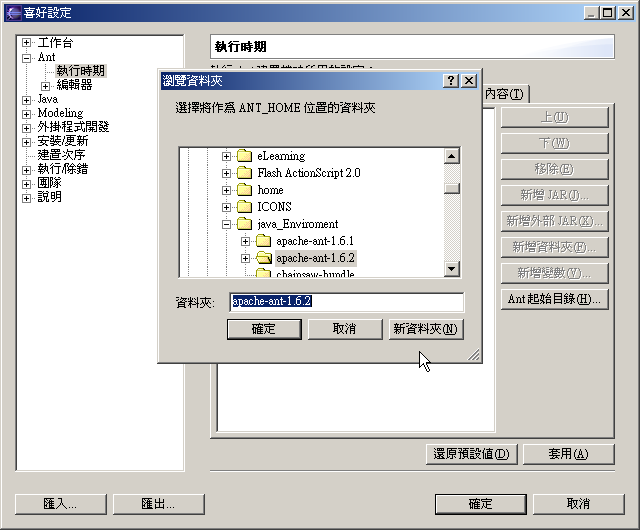
- 如果嫌重新指定 ANT_HOME 很麻煩,那就把 junit.jar 檔案複製到 Eclipse 預設的 ANT_HOME 中。

※
JavaWorld 中有一篇
Eclipse使用技巧分享區:熱鍵、外掛、相關技巧...!


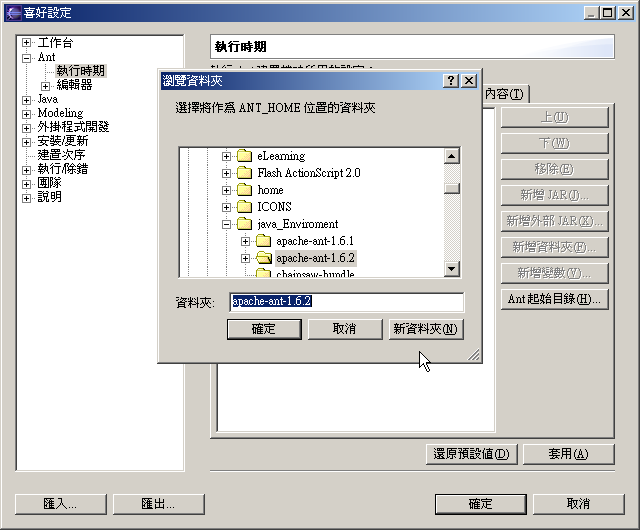

沒有留言:
張貼留言